The rules of netiquette
The following is an extract from Netiquette: Internet etiquette in the age of the blog by Matthew Strawbridge, which contains lots of background information and the reasons behind the list of netiquette rules.
-
Each line should be a maximum of 65 characters wide.
-
Structure your message using paragraphs and sentences of sensible lengths.
-
Avoid non-standard forms of English, such as txt or l33t.
-
If you have a signature automatically appended to every email you send, keep its length to a maximum of six (preferably four) lines of 70 characters each.
-
Use an appropriate level of small talk.
-
Keep business emails short and to the point.
-
Think carefully before sending an email that could embarrass you if it were more widely distributed.
-
Do not use email to send bad news.
-
Do not write all in capital (or all in lower-case) letters.
-
Do not use email as a way to avoid social interaction.
-
Read your emails before you send them.
-
If your email system allows you to set the priority of the emails you send, make use of this facility (in particular, mark low-priority emails).
-
Wrap URLs in angle brackets, like this <http://www.example.com/whatever.html>.
-
Take care when using terms that might get your message misidentified as spam.
-
Use a sufficiently long subject so that people will have an accurate idea about your email’s contents.
-
Only change subject lines when it is helpful to other people to do so (using [long] and [was …]).
-
Send messages to only those people who are likely to want to read them.
-
Avoid using BCC unless it is clear that you have done so.
-
Differentiate between TO and CC.
-
Use people’s full names (in title case) as well as their email addresses in the TO, FROM and CC fields.
-
Respond promptly to emails sent to you.
-
Use the Reply button in your email software to reply to emails – don’t start a new message.
-
Check with the author before adding extra recipients to a reply to an email.
-
It is traditional to include the text of the original message in the reply, typically below the new material and distinguished in some way (such as by prepending each line with a > character). If you need to respond point-by-point, you may intersperse your comments with the original text so long as it is clear which is which.
-
Unless you are adding further recipients to your reply, quote only as much material as is necessary to give context to your own response.
-
If you set up an automatic reply for when you are on holiday, make certain that it will reply only to individuals and not to mailing lists of which you are a member.
-
If you received an email because you were BCCed on it, and other recipients would be surprised that you had seen it, do not use ‘Reply to All’.
-
Don’t reply to an email just as an easy way to create a new email to the same people.
-
When replying to emails, don’t send identical files back to people who already have them.
-
Prepend the subject lines of your replies and forwarded messages with the standard two-letter designations (RE and FW respectively).
-
Always add a short comment to say why you are forwarding the email.
-
Don’t forward emails that were sent to you privately (or to a private forum of which you are a member) without the original sender’s permission. This applies whether you want to send the email to another person or to a mailing list.
-
Do not edit the text of a forwarded email.
-
Never send warnings about the latest virus by email.
-
Never participate in chain letters.
-
Do not forward jokes or other incidental emails indiscriminately to your friends.
-
Don’t email lots of people using raw names in the ‘To’ box. Instead, use a distribution list or BCC.
-
Send your emails in plain text unless you need to use formatting to benefit your recipients.
-
Don’t send attachments at all unless you need to.
-
If you need to send people a large file (say a megabyte or more), contact them first to check how and when they would like to receive it. Don’t just send it as an attachment to an email.
-
If you are sending photos, reduce their dimensions.
-
Compress files before you send them to someone else over the Internet.
-
Do not read other people’s private emails.
-
Don’t use features of your email client that will notify you when someone receives or opens an email that you have sent.
Forums
-
Lurk before you leap!
-
Keep your postings on-topic if possible.
-
If you need to discuss two or more separate topics, post a separate message for each.
-
If you post a disproportionately long message, indicate this in the subject line, for example by appending ‘[long]’.
-
If you post a message that gives away the ending of a film, book, etc. then clearly mark it as a spoiler in the subject line.
-
Don’t post private messages in public forums.
-
If you send a private message to a mailing list by mistake, apologise to both the intended recipient and the group.
-
Do not send a test message to a mailing list.
-
Thank the individual, not the forum.
-
If you post a question and get no response, try some other approach.
-
In contrast to emails, where new material should be at the top, your response should come below the relevant part of the message to which you are replying.
-
Provide an attribution (such as ‘On 3 July 2006 Bob Widget wrote:’) before any material you quote.
-
Read the whole thread (so far) before posting a reply.
-
Don’t reply to someone’s opinion simply to agree with them (no ‘me too’ messages).
-
When replying to a message, reply to the mailing list, not the individual.
-
Keep your posting frequency for replies roughly in sync with that of the other members of the mailing list.
-
Once a thread has run its course, avoid reopening it unless you are genuinely adding useful and relevant information to it.
-
Do not encourage cheating by giving answers to questions that have clearly been set as homework for a course.
-
Don’t quote the whole digest when replying.
-
When replying to a digest, change the subject line to match the specific message you are responding to.
-
Don’t ask people to reply off-list just because you are a digest subscriber.
-
Do not post a message to a mailing list asking to be unsubscribed.
-
Don’t let your inbox overflow when you go on holiday.
-
Before asking a question, check to see if a similar question has been answered before.
-
Don’t post announcements about major news events to newsgroups.
-
Do not post any form of attachment to a newsgroup that doesn’t have ‘binaries’ in the name.
-
Do not cross-post any message to more than 10 newsgroups.
-
Use proper cross-posting instead of sending a separate message to each newsgroup.
-
Do not post the same message too often.
-
If you feel that you must invalidate your email address in some way, so as to avoid receiving spam, make sure that the resulting email address is not valid for some other domain.
-
Set expiry dates where appropriate.
-
Allow your messages to be archived.
Real-time messaging
-
Unlike in email messages, it can be permissible to write real-time messages entirely or mainly in lower case.
-
When initiating a chat, check that it is a convenient time for the other person.
-
Set your online status to reflect accurately whether you are available for chat, busy or away.
-
Don’t impose your colour scheme on other people.
-
Don’t assume that the other person is using the same software.
-
It is acceptable to use standard IM abbreviations, but be prepared to explain any that the other person doesn’t understand.
-
Write lots of short messages instead of fewer longer ones.
-
If you have to leave the keyboard unexpectedly and you are in conversation, let the other person know.
-
You may stay logged in to a channel even if you are ignoring the conversation.
-
Use a unique handle.
-
Try to stay on topic.
World Wide Web
-
Do not use a pre-fetching web accelerator.
-
Do use your browser’s disk and memory caches.
-
Do not use your employer’s equipment to access materials not directly related to your work.
-
Email interesting links to friends manually, not by clicking hyperlinks on websites.
-
Remember your obligations under international copyright laws.
-
If you make files available for download, check them for viruses.
-
If your website contains adult themes, add metatags to rate content.
-
You do not need permission to link to another web page or website; however, you must not misrepresent the target site when you link.
-
If you need to use an image or other file on your website, add it to your site rather than embedding the file directly from another website.
-
Do not make links open in new pages for no reason.
-
Don’t create a website that will only work with a particular sort of browser or size of window.
-
If you need to use advanced features, let them degrade gracefully.
-
Make your web pages accessible to users with disabilities.
-
Check that your web pages conform strictly to the appropriate standards for the technologies they use.
-
Do not automatically resize the browser window.
-
It is perfectly acceptable to present an email address on your website in such a way that it cannot be harvested by spambots.
-
Don’t use tactics designed to boost your search engine ranking artificially. This includes, but is not limited to, using fake keywords (including the names of your competitors), gateway pages and dummy articles.
-
Do not allow search engines to index pages that normal users have to pay to access.
Blogs and wikis
-
Only create a blog if you really need one.
-
Take extreme care if writing a blog about your employer.
-
Cite the source of any information you use in your blog.
-
Check the spelling and grammar of your blog posts.
-
Post regularly if possible.
-
Protect against blog spam.
-
Do not participate in an edit war.
-
Do not use public wikis for marketing or self-promotion.
-
Add keywords as links, even if the target subjects do not yet exist.
Transferring files
-
Use a download manager.
-
Use a local mirror if there is one. Download large files off-peak when possible.
-
If an FTP server allows anonymous access, it is polite to use ‘anonymous’ as the user name and to provide your email address as the password.
-
Peer-to-peer networks are not outside the law.
-
Use a torrent, if available, for large downloads.
-
After downloading via a torrent, leave your BitTorrent client open until you have shared back at least as much data as you downloaded (i.e. until your share ratio is greater than 1.0).
Online auctions
-
Do not bid on an item unless you intend to buy it.
-
Check before you bid that the seller will deliver to your location and will accept a form of payment that you can supply. If you have a question for a seller, ask it before you bid.
-
Leave honest feedback – positive or negative, as appropriate – after each transaction.
Other online services
-
When viewing or listening to streaming media (such as online television, video on demand or radio) use the lowest acceptable quality settings.
-
Don’t call people at random unless they have indicated that they wish to receive such calls.
-
Don’t use VoIP unless you need an immediate response.
-
Do not register a domain name that a single organisation is likely to want – the name, or a close variant, of the organisation or one of its products – with the intention of trying to sell it to them.
-
Do not make excessive (typically automated) use of free online services.
Advertising and spam
-
Don’t send spam.
-
Don’t respond to spam.
-
Never use pop-up or pop-under advertisement.
-
Do not use graphical adverts that are designed to look as if they are interactive.
Security
-
Make sure you have a virus scanner, keep its virus definition files up to date, and run scans regularly.
-
Enable macro virus protection in your office software suite.
-
Don’t open email attachments unless they were sent from someone you know and you were expecting the attached files.
-
Make sure that you have a firewall installed that checks both inbound and outbound Internet traffic.
-
If your organisation sends emails to customers, make it a policy never to include hyperlinks to your website’s logon pages, and make sure that your customers know this.
-
If you receive a phishing email, forward it with full headers to the organisation that is being targeted.
-
Do not send confidential information, such as credit card numbers, by email unless you encrypt it first.
Miscellany
-
Use correct spelling and grammar.
-
Do not post a message just to correct someone else’s spelling or grammar mistakes.
-
If you need to include URLs that people are likely to type in, consider providing a shortened version. It is best to provide the full expanded URL as well, unless space in your publication is particularly tight.
-
If you frequently use an online resource that depends on user contributions, contribute.
-
If you need to post something controversial, wrap it between <flame> and </flame> tags.
-
Do not troll.
-
Do not respond to trolls.
-
On Usenet, keep discussions about the respective merits of competing technologies to the ‘advocacy’ newsgroups in the ‘comp’ hierarchy.
-
If you feel that a misunderstanding via email has brought you to the brink of a flame war with someone you know, do not try to use email to resolve the situation. Instead, meet face to face or call them on the telephone.
-
If you have said or done something wrong, apologise.
-
Run wireless networking equipment at the lowest power you need.
-
Consider the environmental effect of the way you use your computer.
-
Use your computer to reduce the amount of waste paper you produce.
-
Dispose of old computer equipment in an environmentally responsible way.
-
Never give out your personal details in online chatrooms.
Netiquette for Internet service providers
-
Provide users with spam- and virus-filters for their email.
-
Be proactive in identifying compromised computers and notifying the administrators.
-
Encourage your users to adopt practices that will protect the network from abuse.
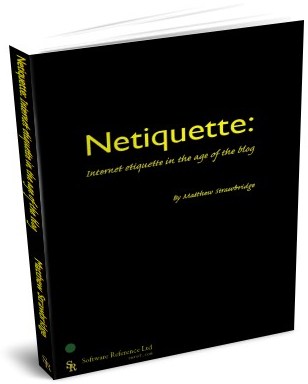 Buy a printed copy of Netiquette: Internet etiquette
in the age of the blog to find out the reasons for these rules and why
following them will make you more professional and productive.
Buy a printed copy of Netiquette: Internet etiquette
in the age of the blog to find out the reasons for these rules and why
following them will make you more professional and productive.
